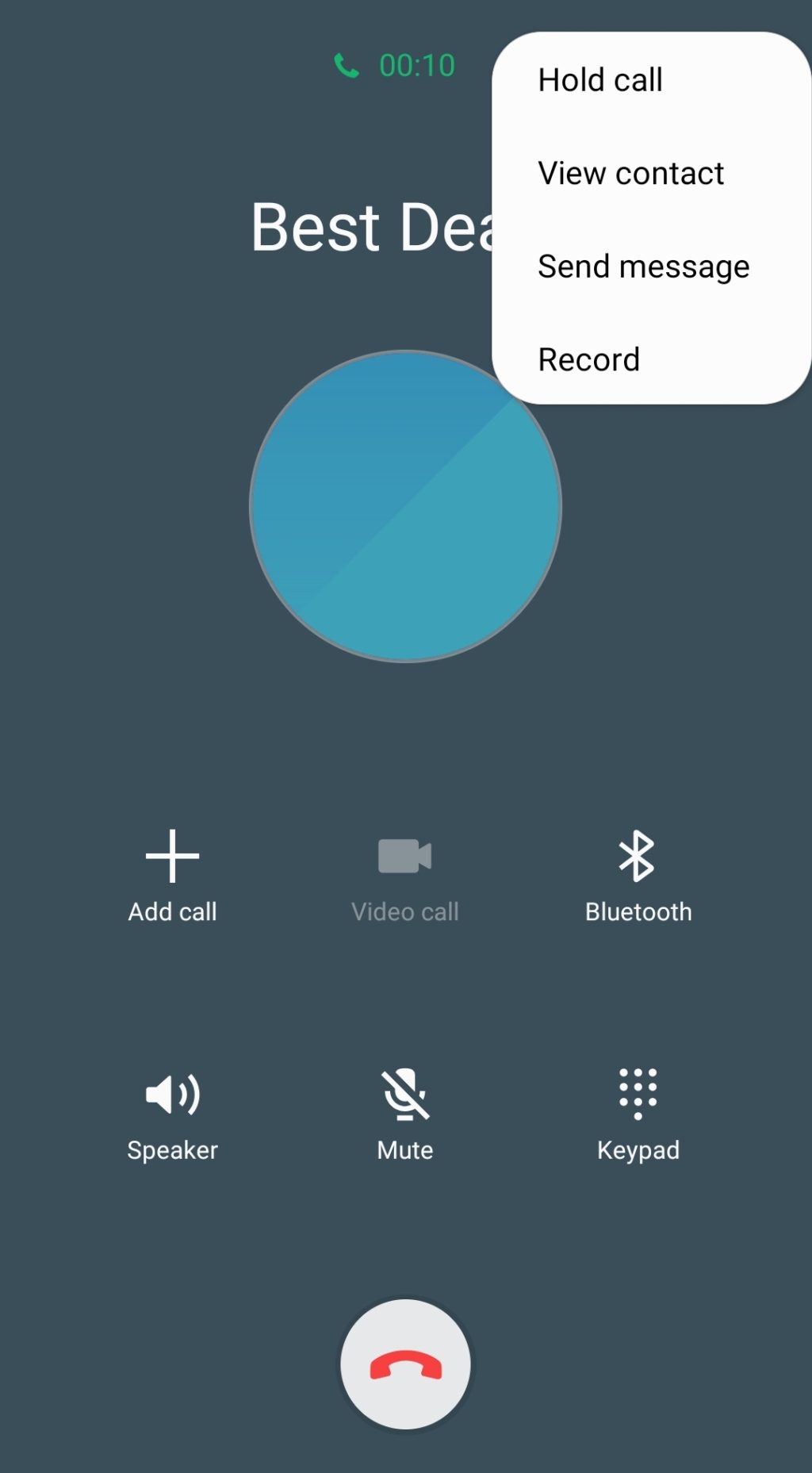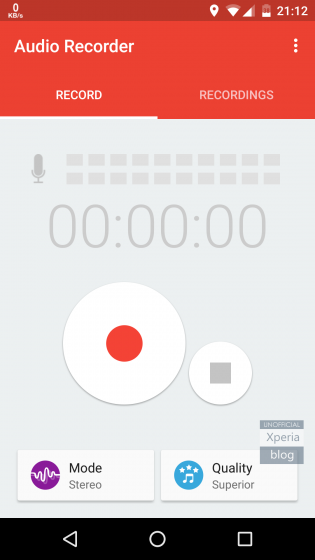So with the ever-growing demand for such apps, developers have developed plenty of call recorder apps for Android to facilitate users. There are plenty of call recorders apps for Android available on the Google Play Store. So, if you are a busy person, getting a lot of calls, and are afraid of forgetting important conversations, you should definitely shift to a call recording app. It should be mentioned here that call recorder apps can also be used in order to store evidence of a conversation.
Best Call Recorder Apps for Android in 2023
Some phones even come with call recorders but the pre-installed apps are fundamental and also have good features missing. Downloading a dedicated call recorder app will give you more profound features and provide privacy to record calls and other important features. Before we scroll into the list, it should be mentioned that there are basically two types of call-recording apps. Here is the list of 16 best Call recorder Apps for Android that records both incoming and outgoing calls. As discussed above, Some of the apps offer the option to enable call recording manually but few are automatic call recorder apps. So, select the app based on personal choice.
1- True Caller:
People use Truecaller to stay ahead. It helps them know who’s getting in touch, filter out unwanted calls and SMS, and focus on what really matters. The company provides a suite of unique services such as a dialer that offers caller ID, spam detection, messaging, and more. Just a few months back True called launched a call recording feature for Android users. The app is free but the call recording feature is not free and it comes with a premium plan. This is one of the best call recorders for android. In order to use this feature go to Settings-> Truecaller call recording -> Enable “Record calls”. The recorded calls will be saved on the phones automatically. In order to download True Caller App from Google Play Store, Click Here.
2- Automatic Call Recorder:
As the name suggests, many would be thinking that the Automatic Call recorder app automatically records calls on the phone and you do not need to instruct it. However, it is not true as the app lets you record phone calls of your choice. While using the Automatic Call recorder app, you will be given an option, either to record calls or ignore them. It is my favorite call recording app for Android as it is user-friendly and free. The best thing about this call recorder app is that it allows you to record calls, synchronize them, and save them to DropBox or Google Drive. So this is the best call recorder app for android. The app facilitates its users with three options: Record Everything, Ignore Everything, and Ignore Contacts. In order to download the Automatic Call recorder from the play store, Click Here.
3- Call Recorder ACR:
Call Recorder ACR like other apps, has the ability to record all incoming and outgoing calls on your Android phone. This is one of the best phone call recording apps for android in the market providing excellent services. It offers various features such as auto-delete old recordings, password protects recordings, delayed recording, and cloud service integration. Call Recorder ACR is available on the Google play store for free. The app also offers a paid version doe some of its features that are not available in the free ones. This app also supports various formats such as 3GP, MP3, etc. To download Call Recorder ACR from the Google Play store, Click here.
4- Call Recorder:
This is one of the best apps to record phone calls for free. The app offers automatic call recording and records both incoming and outgoing calls. The excellent feature of this app is that you can organize the search order of calls to find before and later and can also arrange them by time, name, or date. The app allows users to save calls in mp3 format and record them on SD cards for later use. If you like this highlighted feature of the call recorder, download it from the play store by clicking Here.
5- Cube Call Recorder ACR:
The best thing about the Cube call Recorder ACR app is that it doesn’t just record calls from your Android phone but also from Skype, WhatsApp, Facebook, Line, and other voice calls of different apps. This is a decent app for recording calls and save them for as much time as you want. The cube call Recorder ACR app permits you to choose between automatic call recording or manual call recording. The app also offers in-app playback and an exclusive list of contacts. The app also offers a premium app on a payment basis that offers better features as compared to the free call recording app. People call it the best call-recording app due to its features. In order to download Cube call Recorder ACR app from the Google Play store, Click Here.
6- All Call Recorder Lite 2018:
This is a unique app on Android that allows you to record a call and later on delete it when you no longer need it. It is a free call recorder for android phones. All Call Recorder Lite, as the name suggests is very light and acquires less memory from your phone. With this app, you can easily record a call and listen to it anytime you want. This call recording app also allows you to select the audio format. One can easily turn the audio on and off at your convenience. This is users friendly and can be easily learned. To Download All Call Recorder Lite, Click Here.
7- Galaxy Call Recording:
Galaxy Call Recording is a widely used app for recording calls. The conversation recording app is very simple, understandable, and has some pretty nice features. Like many other apps, it also has the ability of both automatic and manual call recordings. It has various options like disabling recording for some contacts, for an incoming or an outgoing call. One can also disable call recording when headphone is on or when Bluetooth is active. It provides a list of phones which supports all its features. As the name suggests it was made specifically as a call recorder for Samsung. In order to download the app from google play click on Galaxy Call Recording.
8- RMC: Android Call Recorder
RMC is a call recording that can record calls in both ways i.e; automatically or manually depending on the settings. Both options can be set for both incoming and outgoing calls. It has two folders in order to save the recordings. The RMC call recorder supports mp3, amr, mp4, 3gp, and wav audio formats. One can also show or hide recording notifications. while using the app. The best thing about RMC is that it gives the option to add 4 digit passcode to keep recordings safe. There is also an option to upload the recordings automatically to Dropbox or Google Drive. To download RMC: Android Call Recorder from the google play store Click Here.
9- Smart Auto Call Recorder:
This is an automatic call recorder app for Android which you must try. Smart Auto Call Recorder can automatically record incoming and outgoing calls. All the recorded calls will be saved in MP4 format. There is also an option that allows you to delete call recordings automatically after a specific time period. You can also share an audio file of recorded calls via Bluetooth, Email, Gmail, Messaging, and more. It is the best phone recording app. I love this app due to the ease of sharing it with other people as sometimes you need to share that call however you did not find a way to do so. To download Smart Auto Call Recorder from Google Play Store, Click Here.
10- Total Call Recorder:
Total Call Recorder is an app to record phone calls. This call recording app was developed by BazmoApp Solutions. This app is available on the Google Play store for free and allows you to record and manage phone calls. Like other apps, this app also gives the user an option to either automatically record calls or manually do so. Saved recordings can be shared via Bluetooth, WhatsApp, Gmail, etc. You can also create an exception list of numbers whose calls should be recorded. One can download the total call recorder from Google Play Store by Clicking Here.
11- Blackbox Call Recorder:
Blackbox Call Recorder provides a wide variety of exclusive capabilities, including support for cloud backup support, Bluetooth accessory support, and enhanced call recording settings. It, however, does not endorse Skype, Messenger, WhatsApp, and Viber calls. This app is free of charge to download. SPECIAL FEATURES:
Helps to filter recordings by date, duration, and time. It is highly suitable for mass selection and omission of data. It helps to avoid unwanted access. You can enter the contact names whose calls mustn’t be recorded. It has a ‘Favorite’ section where you can keep your treasured recordings.
If you want to download the app, click here.
12- Otter Voice Notes:
Otter Voice Notes is an app to organize your voice notes which helps to transcribe recorded conversations. This app does not have a call recording feature but it can import recordings from other devices for storage. You may use this app in lectures and interviews. This app is free for up to 600 minutes of transcription per month. SPECIAL FEATURES:
Provides a Widget for quick logging of calls. You can share your live transcript, inside a group. It can play audio at different speeds.
If you want to download the app, click here.
13- Smart Voice Recorder:
Smart Voice Recorder comes with advanced features for call recording. Depending on business needs, users can easily switch between standard recording and call recording. The call recorder feature also allows relative silence to be omitted, so that recordings are transparent and crisp. It is free to download. SPECIAL FEATURES:
Provides a live analyzer of the audio spectrum. There’s no limit to recording time since it solely depends on your phone’s storage space. Helps you record in one tap via the Launcher shortcut. Allows recording of calls even when your phone’s screen is off. Has Wave/PCM encoding with a sample rate of just 8-44 kHz.
If you want to download the app, click here.
14- Super Call Recorder:
Super Call Recorder is among Android’s best free call recording devices. You can play recorded calls directly from the web and don’t have to rely on any other media storage tool. You can also exchange recorded voices across messaging channels such as WhatsApp, and ensure ongoing training and information sharing. It is free to download. SPECIAL FEATURES:
Clear recording of incoming and outgoing calls. Supports any Android version above 2.1. Call recordings can be exported to the SD card. You can easily share these recordings via WhatsApp and emails.
If you want to download the app, click here.
15- Voice Memos:
Voice memos can be used on all Apple phones, whether it’s Mac, iPhone, iPad, or iPod touch. It uses the device’s built-in microphone to capture voices and conversations. You may however also use an external stereo microphone to record high-quality stereo. It is free to download. SPECIAL FEATURES:
It helps to edit the recording whether it is to remove a section, trim or erase part of the recording. Records voice memos by simply pressing the record button. Enables voice recordings to be shared via messaging and social media apps. You can also recover deleted recordings easily.
If you want to download the app, click here.
16- Audio Recorder by Sony:
A simple Audio Recorder powered by Sony, that helps easily record and edit memos. It also helps transcribe the voice and upload recordings to cloud services. Furthermore, this call recording software offers an intuitive interface for fast recording, editing, audio pause, etc. It runs smoothly on any Android app and is suitable for meeting and session recording. It is free to download. SPECIAL FEATURES:
You can easily apply sound filters. You can easily crop or merge the recordings. Clean and instinctive interface.
If you want to download the app, click here.
Final Words
These were the best phone call recording app for android. A quick search on Play Store will bring you so many options. However, the options of call recorder apps we have provided are tested and you will not regret using them. As the phone recording app for android has somewhat the same names, in order to avoid confusion use the given links. The trend of selfies is at its peak nowadays. Youngsters are now so tilted toward taking selfies and they take selfies without taking care of where they are. We have observed that they can do anything to get a perfect selfie. They invest a huge amount of money in expensive flagships just because they are offering the best cameras with awesome image results. Are you a selfieholic? These are the 10 Best Selfie Apps for Android and iOS. Don’t forget to share what call recording app suits you. You can always comment below and let us know about the current top call recorder android.